Since 2009, sqlReports has allowed admins to easily create custom reports that use SQL to get the data for the report, hence the name sqlReports. Reports can run in either the admin or teacher portal, with the output being in various formats, such as columns, charts, or lists like the List Students group function. Here is an example of the output of a columnar report output:
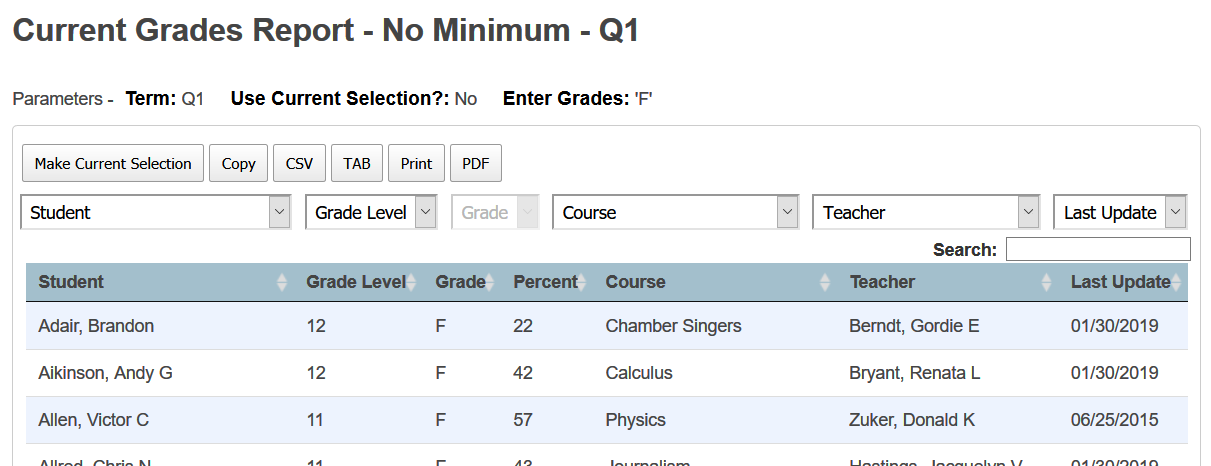
sqlReports Home Page
The sqlReports Home Page acts as a central location for your reports. It's easy to create new reports, import reports, and edit reports. Links are created automatically on the home page for your reports, and reports can be grouped together or appear without a group reference.

The SQL Behind the Report
The power of sqlReports is the ability to create reports based on Structured Query Language (SQL). Below is an example of the SQL area of a report setup (this is from the report that created the output above):
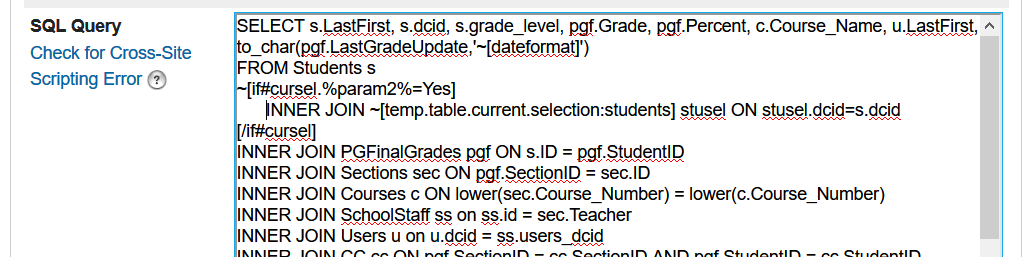
You follow regular SQL syntax, however, you can include parameters in the report, which can be either system variables like ~(curschoolid) or ones that you create.
If you're not familiar with SQL but like to create reports in the List Students group function, the box above can be used to create reports that way instead. Please see the sqlReports Lists overview for an example.
Running the Report
Once you have the report created, users can click on the report and run it. If you have any parameters, they will be prompted to enter them when they run the report. In the example below, the user is prompted for three things - Term, whether or not to Use Current Selection, and a place to Enter Grades. Every time a user runs the report, they enter the information, so that means you only need to create one report and the user can supply the parameters of the report.
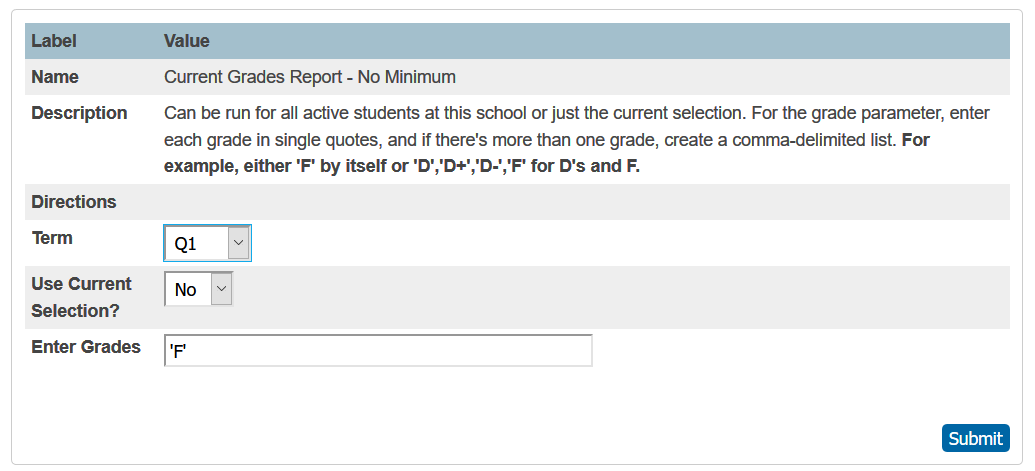
Once the user clicks on the Submit button, the report will run based on the SQL built for the report. A page will come up displaying the results:
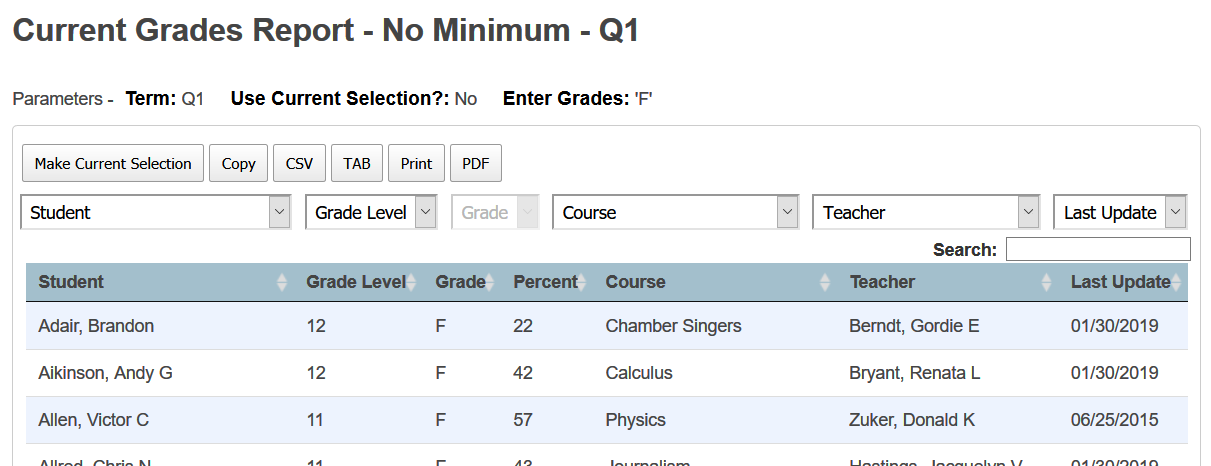
The user has the option to copy, export, or print the data, plus if the report involves students, the user can click a button to make them the current selection. The results can be narrowed down by a search or by using column filtering. Clicking on any of the buttons will use what's currently on the screen, so if one filtered the results to just Calculus and then clicked on the Print button, only those students showing on the screen would be included.
Advantages to Using sqlReports
- No Need to Know How to Create Custom Pages - it uses a template system to create and edit reports and to display them. There's no need to create custom pages and links to the pages - sqlReports and it's menu system does all of that for you. Plus you can give users access to specific reports - no need for them to see links to see reports they'll never use.
- Saves Time - create reports for yourself or others that replace everyday tasks. Instead of going into DDE and doing an export over and over, just create a report that gets the data instead and click on a button to export it as a csv or text file. Better yet, create reports for other users to run so they're not asking you to export the data all the time and they can do it themselves.
- Ease-of-Use - there's just one plugin to install and importing reports is easy to do. It's also easy to modify reports via the sqlReports edit area - no need to try to customize a page to make changes to a report.
- Popularity - the customization has been available since 2009 and used by hundreds of users. The large user base makes it easy to get help and there's a good chance someone may already have a report you need, or provide you with the SQL necessary to create a report.
- Continuous Development - it's actively updated and checked on whenever new SIS releases come out.
Frequently Asked Questions
Yes - it's called sqlReports Demo. Below is a comparison between it and the version that's part of the sqlReports Subscription:
| sqlReports Demo | sqlReports |
|
| Pricing | Free | Part of the sqlReports Subscription |
| Create, Import, Edit Reports | Yes | Yes |
| Parameters | Up to 3 | Up to 8 |
| Make Current Selection Options | No | Yes |
| Run Access Option | Yes | Yes |
| Header / Footer Options | No | Yes |
| Results Page | Handful of Options | All Options |
| sqlReports Add-Ons | None | Teacher Portal Version of sqlReports, sqlCharts, sqlReports Lists, sqlExports Premium, Run History |
Please see this blog post for more information on sqlReports Demo.
The free version, sqlReports Demo, is available for download for anyone who has an account on this site. The full version of sqlReports is only available for download for those with an active sqlReports Subscription.
Starting January 1, 2023, only version 13.x and higher is supported.
You can find the version of sqlReports you're running by looking at the bottom of the sqlReports pages.
Yes - sqlReports will work on hosted or self-hosted environments.
Yes - currently supported versions of sqlReports are tested with new versions of the SIS when they are released. A compatibility chart with regards to sqlReports and SIS versions can be found on the Knowledgebase page.
No - the install only adds the customization itself. The reports themselves are stored in the Gen table and there's no way to install them with a plugin and you will either need to create a new report or use the import feature to import one.
No - every version of sqlReports saves the reports the same way in the Gen table in the database. Any report you created in an earlier version will show up automatically in newer versions of sqlReports. If for some reason you don't see all of the reports after an upgrade, consult the troubleshooting section of the installation guide for possible solutions.
Make sure you're running a compatible version of sqlReports with the version of SIS you're running (see the compatibility chart on the Knowledgebase page). You can also get the error on any version of sqlReports if you're using improper HTML anywhere in a sqlReports report. Consult the user guide in sqlReports for more information regarding the improper HTML coding, or if you have an account on this site, view the Cross-Site error part of the Basic Reports Troubleshooting article for more information.
No - that is an unauthorized version of sqlReports. The company that created it violated the terms of use by poaching and integrating a version of sqlReports into their customization without permission. It should be removed from your server and replaced with a version from this site. If you were told by the company that you should not uninstall it, you were misled by them because the reports for it will work fine with versions of sqlReports from this site.
sqlReports - it was released by Dean Dahlvang in March 2009. It wasn't until 6 1/2 years later (December 2015) that the SIS makers decided to add a built-in SQL reporting tool based on Oracle APEX and called it Enterprise Reporting. Even though that system is available, sqlReports has continued to have a large customer base and is preferred by many users, mainly due to sqlReports ease of use and continuous development.
